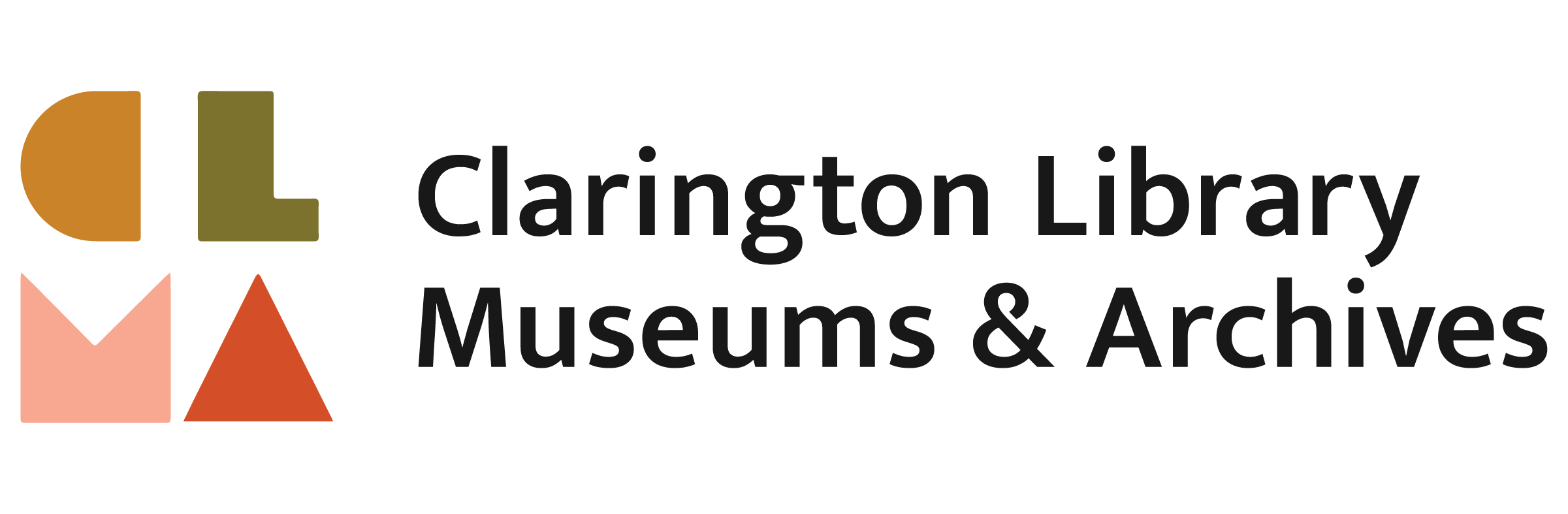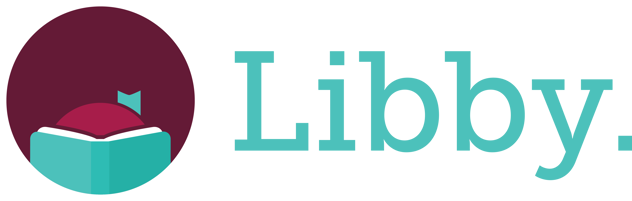- Signing in: create an account and sign in with your email and Clarington Public Library card!
- Instant access: you can borrow your items at any time, with no need to wait in line and no holds!
- Checkout limits: you may borrow up to [five (5) items a month] ten (10) items a month..
- Please note that until further notice, the checkout limit has been increased from five (5) to to ten (10) items a month.
- These may be a combination of movies, TV shows, eAudiobooks, eBooks, comics, or music albums.
- Unused checkouts cannot be rolled over to the next month (e.g. if you only checkout four (4) items in June, you may not borrow six (6) items in July).
- Rating limits: as per the Library’s Collections and Materials Selection Policy, “All library members have open access to all library materials, except where limited by law... Materials limited by law include rated videos and video games, as classified by Ontario Film Review Board (OFRB) and Entertainment Software Rating Board (ESRB).” Borrowing restrictions are in place for children’s and Young Adult cards.
eBooks, eAudio, eMagazines
Welcome to our eBooks, eAudio, and eMagazines platform! Dive into a world of digital reading and listening pleasure. Explore our collection and enjoy the convenience of your device.
eBooks, eAudiobooks, eMagazines
Search and browse OverDrive's eBook and eAudio collections and subjects, or use the special interfaces for Young Adults/Teens and Children
Note re mobile apps: OverDrive has phased out the OverDrive mobile app as of February 2022, and will be using the Libby mobile app exclusively. (Please note the access to the OverDrive collection is being maintained; the OverDrive app only is being discontinued in favour of Libby.)
Please contact Information Services or drop by your local library if you have any questions or would like assistance with the Libby app!
Links
eBooks, eAudiobooks, TV Shows, Movies, Comics, Music
Explore hundreds of thousands of movies, TV shows, eAudiobooks, eBooks, comics, and music with hoopla. With no waiting and no holds, a wealth of media is at your fingertips!
Please see below for more information about using Hoopla.
Links
eMagazines, eNewspapers
PressReader provides unlimited access to thousands of Canadian and international newspapers and magazines, with publications from 120 countries and in 60 languages!
Links
Digitized Historical Newspapers
eNewspapers
We have begun digitizing our newspaper collection, and a portion is now available online!
Search the Orono Weekly Times, the Merchant and General Advertiser, and the Canadian Stateman, with papers available from the 1860s to the 2010s.
Links
Virtual Picture Books
Enjoy a wealth of virtual picture books at home or on the go on your mobile device!
TumbleBooks feature engaging animations and text-to-speech for those little ones who want a story read to them or need some help with a word or two.
Links
More Information: hoopla
- Loan periods: you are able to enjoy your borrowed content as often as you want during the loan period.
- Movies and TV shows: 3 days
- Music: 7 days
- eAudiobooks, eBooks, comics: 21 days
- Account syncing: your account, checkouts, wishlist, and progress will be synced across all devices.
- Offline access: you may download content for offline viewing (iOS and Android mobile apps only).
- Wishlists: "favourite" (using the heart icon) items to add them to your wishlist!
- Renewals: you may select to auto-renew an item, but the renewal will count towards your monthly checkMoout limit.
- Mobile apps: iOS app; Android app; Amazon app. Hoopla is also available on Chromecast, Apple TV, Android TV, Fire TV, and Roku.
More Information: PressReader
- Accessing PressReader
- Access PressReader on the web or your mobile device
- For web access: click the "Log In" button on the top right of the PressReader website, then the "Library or Group" button on the log in screen that appears. Search for Clarington Public Library, then log in using your Library card number and PIN.
- Download publications for offline reading (mobile only)
- Access PressReader on the web or your mobile device
- Reading articles
- Read articles by page view (their original publication layouts) or by text view
- You can translate an article into multiple languages, or have it read to you with text-to-speech
- Make PressReader your own!
- Personalize your home feed with the titles, topics, publication countries, languages, and frequent searches that are important to you
- Browse publications from around the world, or search for specific titles or topics
- Auto-download your favourite publications, so you never miss an issue
- Canadian newspapers
- Major Canadian newspapers such as the Toronto Star, National Post, Ottawa Citizen, Le Devoir, Montreal Gazette, Vancouver Sun, London Free Press, and may more may be accessed from any location.
- Please note that The Globe and Mail is not available to access through PressReader remotely. The publication may only be accessed while on-site at a Library branch.
Note re "complimentary access" message: When you log into PressReader, you may see a notice stating you have 'x' days remaining of complimentary access. This means that you will have to sign back into PressReader at the end of that time period; there are no time or download limits on PressReader use.
- Please note that you may access and enjoy the full PressReader catalogue by signing in your Library card and without creating a PressReader account. However, certain features (e.g. personalizing the home feed, setting publication favourites, saving frequent searches) requires creating a PressReader account using your email address.
- To use the PressReader app on your mobile device, you may be required to create a PressReader account.
Applying for an eCard
Need immediate access? Apply for an eCard! Registration will grant you instant access to our virtual eCollections and our online eResources. Your eCard number will also be emailed to you for your future reference if needed.
You can upgrade your eCard to a full card by contacting Member Services at hello@cplma.ca, or 905-623-7322 x2712. The full card will enable you to check out physical items.
Contact Us
Clarington Library,
Museums & Archives
163 Church Street
Bowmanville, ON,
L1C 1T7